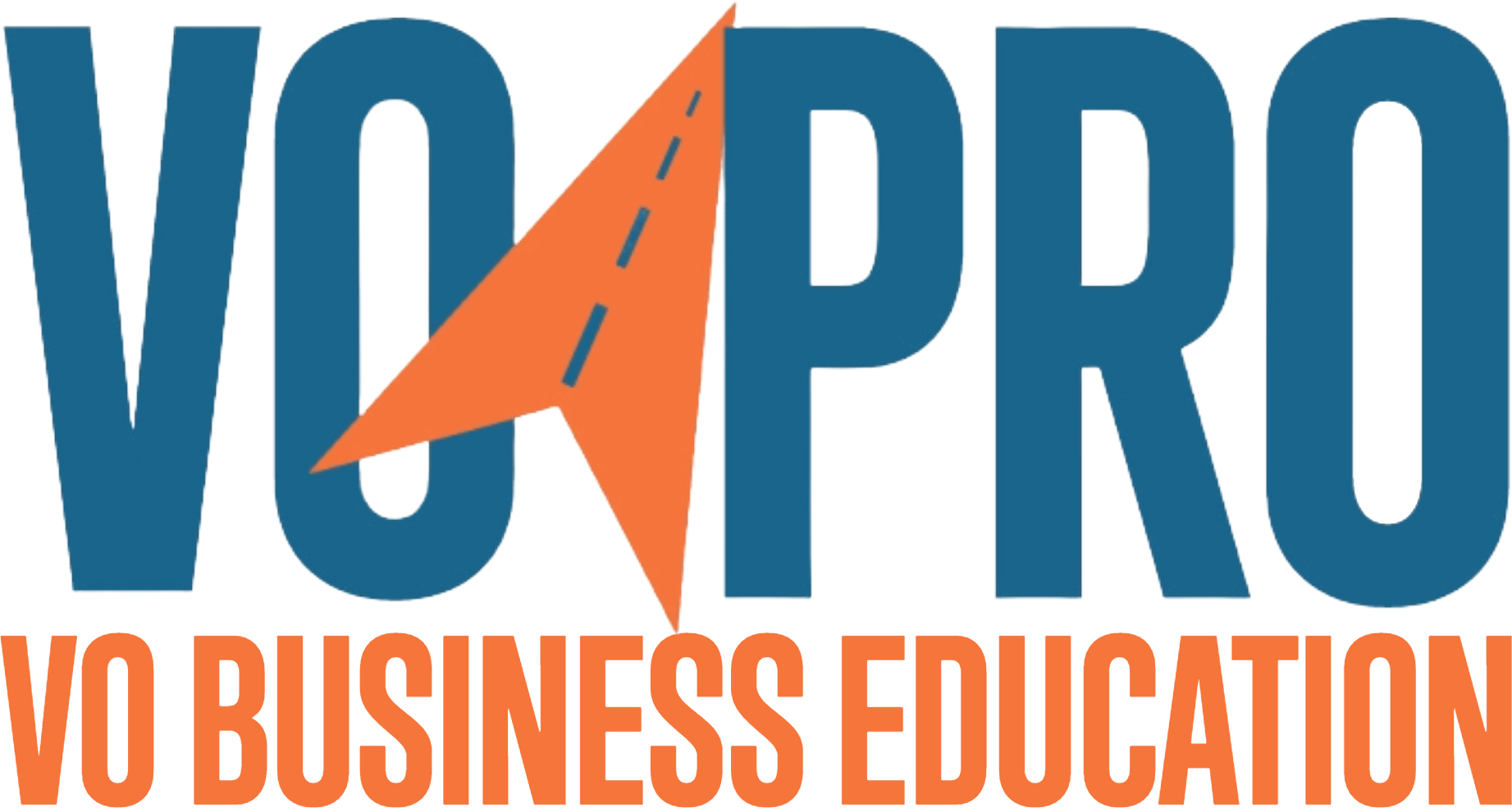Are You Serving SPAM? Demystifying Email Deliverability
Let’s talk about email marketing.
One of the biggest objections I hear from voice actors is I don’t want to be spammy in my email marketing. And I get what people are saying here, and they’re right. They don’t want to be perceived as sending irrelevant, salesy, sleazy messages to poorly targeted, or not targeted at all, people.
In other words, if they reach out to prospects, they want that to be a quality engagement and I 110% support that philosophy.
BUT there’s another kind of spam. And it’s this second kind that you may be sending and not even know it. It’s unintentional spam. It’s messaging that you’ve taken the time to craft, taken the time to target your prospects, taken the time to try to do all the things right, and yet it’s not even making it to your prospect’s inbox, because the ESPs, the email service providers are marking it as spam and culling it from the system before you’ve ever had the chance to say Hello.
Well Paulie, you say, I don’t get any complaints, I’m sure my emails are going through. “Ha! You’re adorable.”
Unless you have hard data and analytics on your delivered email, chances are that less than 50% of the cold email marketing messages you send are actually being delivered to your prospects inbox. And in the vast majority of cases, you wouldn’t even know.
And if you’re sending those messages from your main email address, your non-marketing emails may also be getting marked as spam. Things like auditions. Invoices. Notes to clients. Project files.
Ever had this issue? Clients just don’t receive stuff you’ve sent them, or days later find it in their spam folder, and you have no idea why?
Yeah. This is why.
Today, we’re gonna break down email deliverability, and at the end, we’re gonna give you a page of resources to give yourself the best chance of getting that email delivered safely and soundly.
So, let’s start with the term I used a minute ago, ESP, or email services provider. This is the company who provides the servers that you send and receive your email through. The two 800 pound gorillas in email are Apple and Google. Apple has a 60% market share in email worldwide. Gmail has 27%. Outlook is a distant third at 4%.
And within the last year, the ESPs have begun to change the rules around their span blocker algorithms more and faster than ever. Now, are the ESPs and their spam blockers the enemy? Absolutely not! They do the entire world a service so that you don’t get inundated by urgent messages from the King of Burundi asking you to handle cash for a $10M commission.
According to Symantec, almost 85% of all emails are spam. And the vast majority of it you never see, not even in your spam folder, because the ESPs and the spam blockers are doing their job.
“But, Paulie, my messages are legit. They should go through.” And therein lies the rub. The ESPs and spam blockers have an incredibly complex task to accomplish, and guess what? They don’t always get it right. Legit messages DO get filtered out incorrectly and it happens ALL THE TIME.
So how do you prevent your email marketing from getting blocked by the ESPs?
First, you need to understand that the spam blockers are similar to the search engines. There are multiple, multiple factors involved in getting racked high in search, and there are multiple factors that affect the deliverability of your email.
If you don’t follow a suite of best email practices, chances are a significant portion of your email is getting blocked and never reaching your intended audience.
So, let’s dig in.
There are two main, high-level causes for your email getting blocked:
The reputation of your domain, and
The content and formatting of your messages
First, domain reputation.
Each domain, for example, my main domain is paulschmidtvoice.com, each domain has settings called DNS setting, which you manage through your domain provider. There are three crucial DNS settings that need to be properly configured. They are:
SPF
DKIM
DMARC
I’ll put link in the description below to 3 Google documents which will tell you specifically how to publish and SPF record, authenticate your email with DKIM, and publish a DMARC policy. In other words, how to configure these settings.
Once you’ve configured your DNS settings, the next step is to set up a new domain. Why? Remember when I said earlier that if your marketing messaging is getting spam blocked, it will affect your non-marketing messaging? This is why.
This new domain should be different from your main or administrative domain and you should only use it to send marketing emails. That way, if your marketing domain reputation suffers, it won’t affect your main domain and you can protect your main domain’s reputation.
Now let’s talk about the content and formatting of your email marketing. This is the second main cause you’re getting caught in the spam blockers.
Here are 6 email content and formatting best practices:
1. Remove all links from your marketing email.
Spam blockers look for links, especially the first time you email someone. Ensure you've removed all links from your email signature. The one exception is one single link to your website (which is the purpose of reaching out in first place. If you can hold off sending that link until your second message, do it.
2. Remove all images and attachments from your marketing email.
Images or attachments, especially in first emails, can trigger the spam blockers get eliminated. 86 them and stick to all text. Take out any images in your signature.
3. Don’t format your text.
Spam blockers scan for formatting in the text so avoid using different colors, fonts, bolding, italiced text, and underlining. And especially avoid using special characters like stars and emojis in the subject line.
4. Avoid spam trigger words.
The spam blocker algorithms are constantly evolving and so there’s no super set list of words to avoid. That said, Hubspot has a list of 394 spam trigger words to avoid in 2023 and I’ll to that in the description, but generally avoid words and phrases that sound suspicious, urgent, salesy, manipulative, or needy.
5. Keep it short.
Long content can trigger the spam blockers. Keep your wording simple and to the point. And this is a best practice not just from a spam standpoint (is that a spampoint?) but it’s better customer service.
6. A/B test your messaging.
As a business marketer, and that’s what you are as part of your voice acting business, you should always be testing and refining your messaging to see what works best. Which version gets opened most? Which gets replied to most? Which gets clicked? And yes, which one has the most bounces? Compare the A and B versions to see if you can figure out the cause.
I’ve put some resources and tools together including tools to check your domain reputation and the spaminess of your messaging, and the info on DNS settings from Google and the link to that page is in the description or show notes.
We get deep into the weeds on email deliverability in the VO Freedom Master Plan. For more info, click the link in the description and to get my Move Touch Inspire Newsletter for Voice Actors every Thursday, click that link too.
If you found value from this video then help us spread the word to other voice actors with a like, subscribe, and clang that notification bell so you’re the first to know every Thursday when we publish a new video.
We’ll see ya again here soon. Thanks for watching.